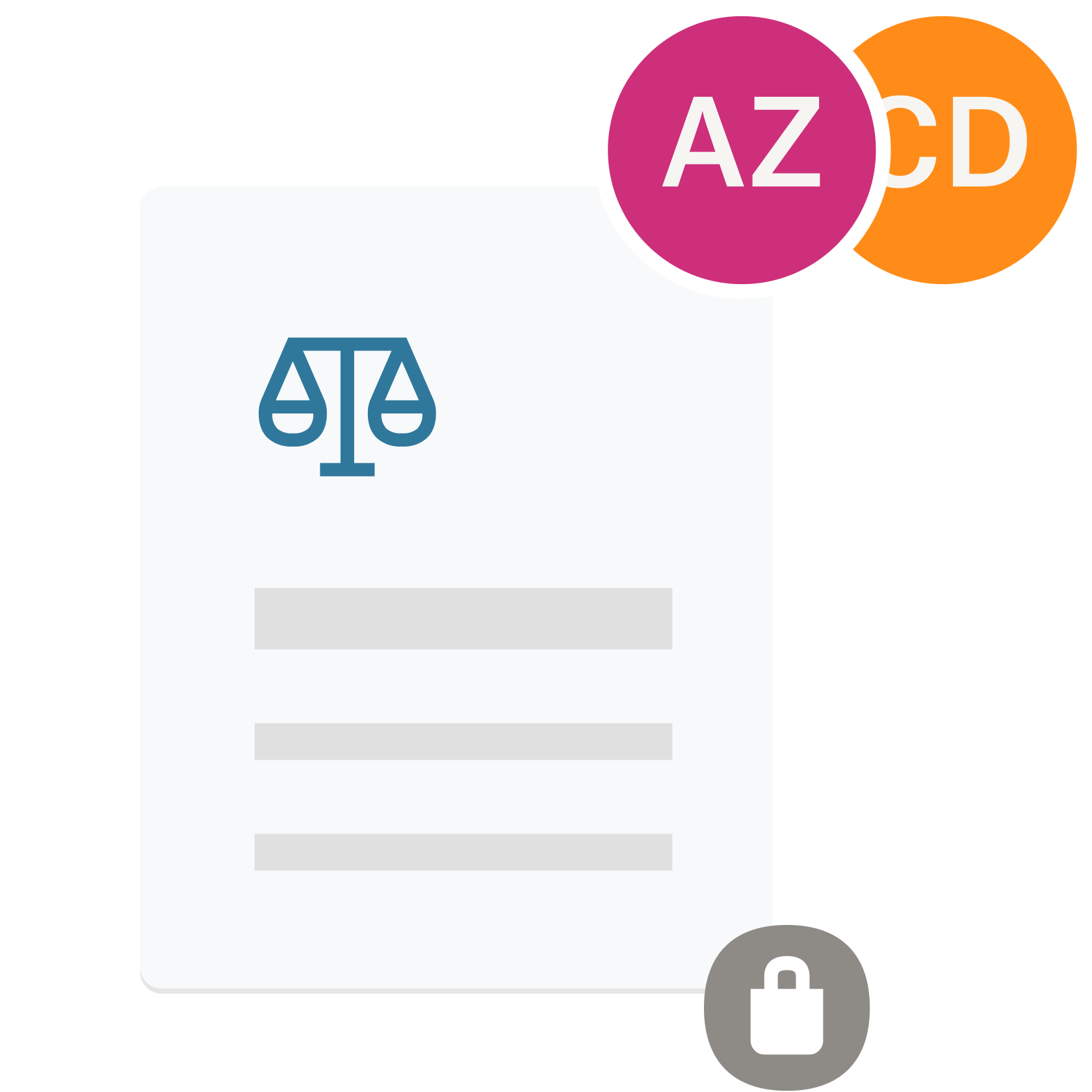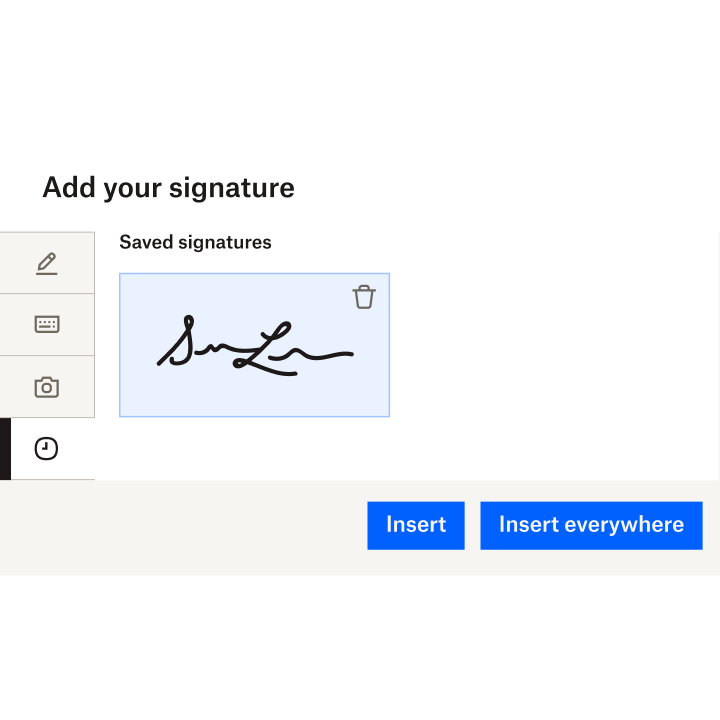ปิดดีลได้เร็วขึ้นด้วยการผนวกรวม eSignature ของ Dropbox Sign สำหรับ HubSpot
ใช้เวลาขยายธุรกิจของคุณได้มากขึ้น และเสียเวลาติดตามการลงนามในข้อตกลงให้น้อยลง
ลองใช้ตอนนี้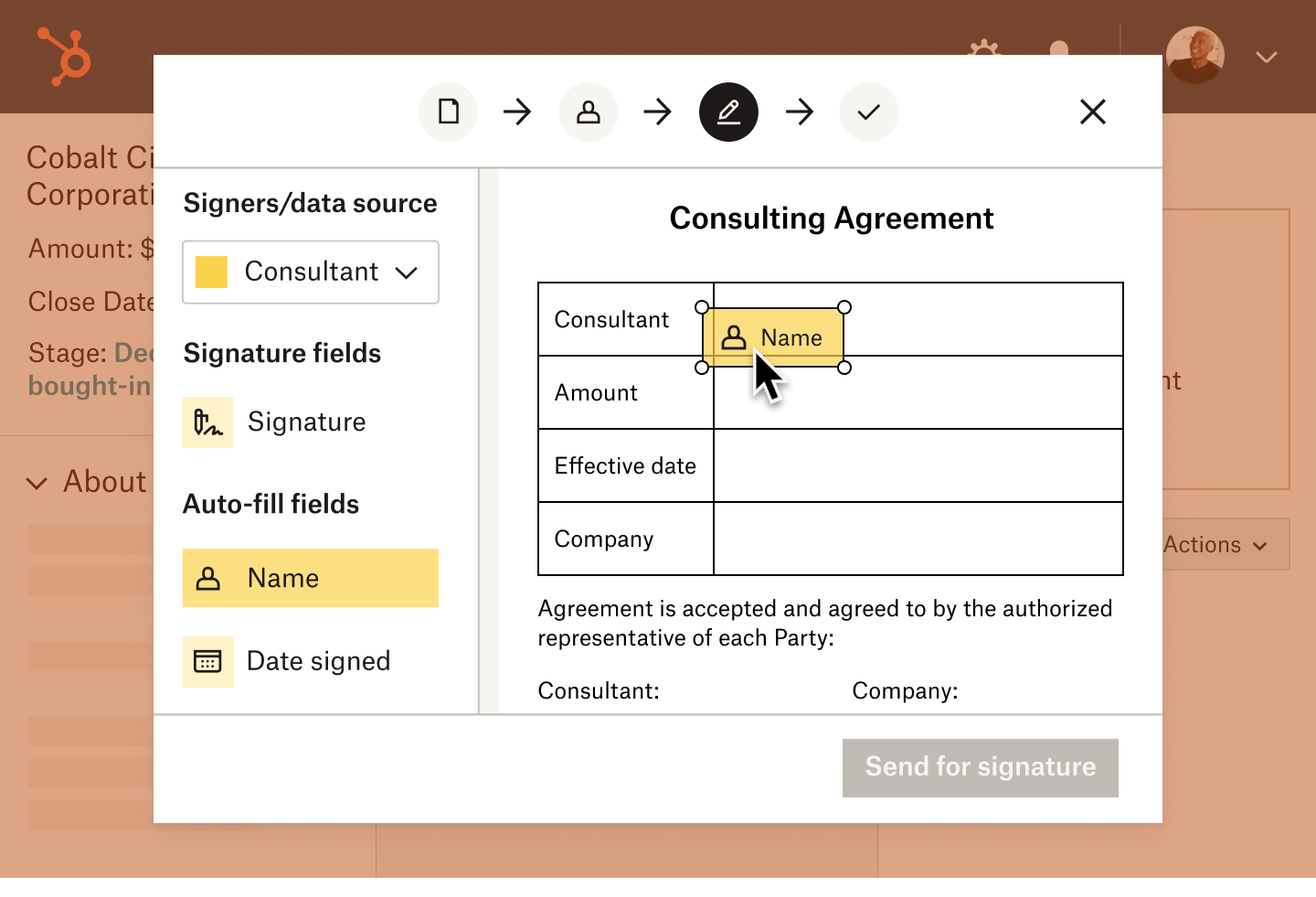

เร่งกระบวนการขายด้วยขั้นตอนการทำงานที่มีประสิทธิภาพยิ่งขึ้น
สร้างสัญญาการขายและส่งให้ผู้รับลงนามโดยไม่ต้องออกจาก HubSpot
เร่งกระบวนการขายด้วยขั้นตอนการทำงานที่มีประสิทธิภาพยิ่งขึ้น
สร้างสัญญาการขายและส่งให้ผู้รับลงนามโดยไม่ต้องออกจาก HubSpot

วิธีแบบผสานการทำงานหนึ่งเดียวที่จะช่วยให้ทีมขายรับรู้ข้อมูลล่าสุดของทุกดีลที่กำลังดำเนินการ
ทำงานกับทีมได้ราบรื่นยิ่งขึ้น โดยไม่ต้องกังวลว่าจะเป็นการเพิ่มงานหรือข้อผิดพลาดที่จะทำให้กระบวนการขายช้าลง
วิธีแบบผสานการทำงานหนึ่งเดียวที่จะช่วยให้ทีมขายรับรู้ข้อมูลล่าสุดของทุกดีลที่กำลังดำเนินการ
ทำงานกับทีมได้ราบรื่นยิ่งขึ้น โดยไม่ต้องกังวลว่าจะเป็นการเพิ่มงานหรือข้อผิดพลาดที่จะทำให้กระบวนการขายช้าลง

ลดความยุ่งยากและมุ่งเน้นที่ความต้องการหลักของธุรกิจ
ปล่อยให้ HelloSign สำหรับ HubSpot ทำให้กระบวนการทำข้อตกลงขององค์กรที่ต้องลงมือทำเองเป็นแบบอัตโนมัติทั้งหมด
ลดความยุ่งยากและมุ่งเน้นที่ความต้องการหลักของธุรกิจ
ปล่อยให้ HelloSign สำหรับ HubSpot ทำให้กระบวนการทำข้อตกลงขององค์กรที่ต้องลงมือทำเองเป็นแบบอัตโนมัติทั้งหมด
ส่ง บันทึก และติดตามสัญญาทั้งหมดของคุณได้โดยตรงใน HubSpot


ไม่ต้องกังวลว่าการทำสัญญาจะทำให้ธุรกิจเดินหน้าได้ช้าลงอีกต่อไป
กระบวนการที่ผนวกรวมเป็นหนึ่งเดียวที่จะช่วยให้ทีมขายทำงานได้ลุล่วง
บริการที่นำมาซึ่งผลลัพธ์อันวัดผลได้

เร็วกว่าการใช้สัญญากระดาษถึง 80%
เมื่อใช้ HelloSign สัญญาจะได้รับการลงนามเร็วกว่าเอกสารที่ใช้กระดาษในแบบเดิมถึง 80%

เพิ่มประสิทธิภาพการทำงานตามสัดส่วนถึง 45%
ทีมขายที่ใช้ลายเซ็นอิเล็กทรอนิกส์มีประสิทธิภาพการทำงานของตนตามสัดส่วนเพิ่มขึ้นถึง 45% เมื่อเทียบกับทีมขายที่ไม่ได้ใช้

ได้รับการโหวตจาก G2 ว่าเป็นอันดับ 1 ด้านความสะดวกในการใช้งาน
สามปีซ้อน!

เพิ่มอัตราความเร็วในการกรอกข้อมูล
เพิ่มอัตราการทำงานเอกสารให้เสร็จอย่างเห็นได้ชัดด้วยการเตือนความจำอัตโนมัติและตัวเลือกผู้ลงนามขั้นสูง

ปิดดีลเร็วขึ้น 33%
Amenify ได้รับเอกสารเร็วขึ้น 33% โดยใช้ HelloSign
ฉันจะใช้ eSignature ใน HubSpot ได้อย่างไร
ฉันต้องใช้แผนบริการ Dropbox Sign แบบใดเพื่อเข้าถึงส่วนผสานการทำงาน
ฉันต้องชำระค่าบริการเพิ่มเติมเพื่อเข้าถึงส่วนผสานการทำงานหรือไม่
ฉันจะเข้าถึงส่วนผสานการทำงานได้อย่างไร